让 Ubuntu 上的 Unity 在线搜索功能见鬼去吧!
无论何时,你开始在 Unity Dash 搜索计算机中的应用程序或文件时,你的检索词将被自动发送给第三方,如亚马逊,并且第三方将依据您的搜索词显示相关结果(主要是广告)。如果你不喜欢这个功能,感觉真的打扰到你,你可以禁用它。
例如,当我在 Unity Dash 中输入 “Terminal” 时,将显示 “Terminal” 应用和 web 上其他第三方的东东(我要发狂了!我不想要这些!)。
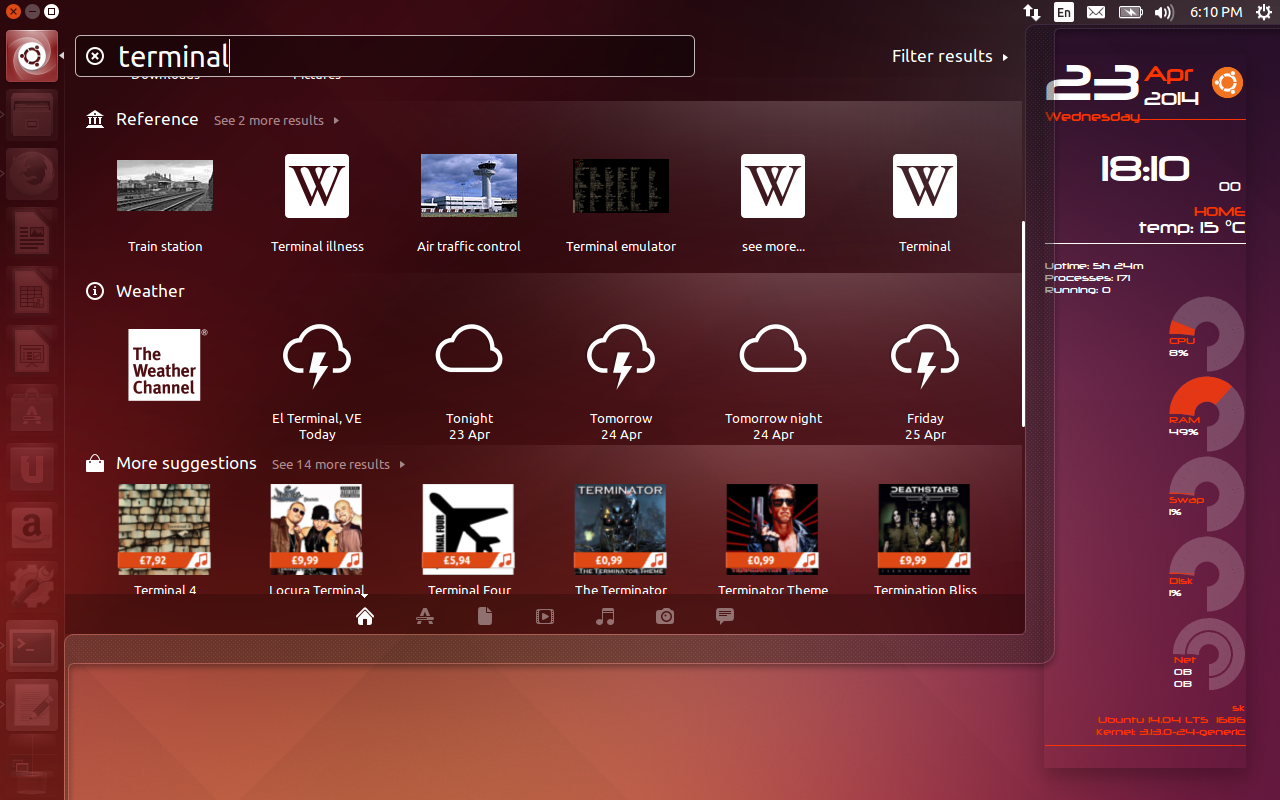
正如上面的截图所见,Unity显示内置的 Terminal 应用、引用链接、天气链接和其他第三方的推荐,如电影等。这是非常恼人的并且在 Unity Dash 上看起来很糟。同时,它显示了太多的搜索结果,并使我迷惑。
如果你像我一样不需要这个功能,在你的终端输入以下命令:
wget -q -O - https://fixubuntu.com/fixubuntu.sh | bash
上述脚本的内容如下:
#!/bin/bash
GS="/usr/bin/gsettings"
CCUL="com.canonical.Unity.lenses"
# Figure out the version of Ubuntu that you're running
V=`/usr/bin/lsb_release -rs`
# The privacy problems started with 12.10, so earlier versions should do nothing
if awk "BEGIN {exit !($V < 12.10 || $V >= 14.10)}"; then
echo "Good news! This version of Ubuntu is not known to invade your privacy."
else
# Check Canonical schema is present. Take first match, ignoring case.
SCHEMA="`$GS list-schemas | grep -i $CCUL | head -1`"
if [ -z "$SCHEMA" ]
then
printf "Error: could not find Canonical schema %s.\n" "$CCUL" 1>&2
exit 1
else
CCUL="$SCHEMA"
fi
# Turn off "Remote Search", so search terms in Dash don't get sent to the internet
$GS set $CCUL remote-content-search none
# If you're using earlier than 13.10, uninstall unity-lens-shopping
if [ $V \< 13.10 ]; then
sudo apt-get remove -y unity-lens-shopping
# If you're using a later version, disable remote scopes
else
$GS set $CCUL disabled-scopes \
"['more_suggestions-amazon.scope', 'more_suggestions-u1ms.scope',
'more_suggestions-populartracks.scope', 'music-musicstore.scope',
'more_suggestions-ebay.scope', 'more_suggestions-ubuntushop.scope',
'more_suggestions-skimlinks.scope']"
fi;
# Block connections to Ubuntu's ad server, just in case
if ! grep -q "127.0.0.1 productsearch.ubuntu.com" /etc/hosts; then
echo -e "\n127.0.0.1 productsearch.ubuntu.com" | sudo tee -a /etc/hosts >/dev/null
fi
echo "All done. Enjoy your privacy."
fi
再次,我进入到 Unity dash 的终端。现在 Unity 只显示终端应用,而不是无用的垃圾,现在 Unity Dash 看起来还不错。

全部搞定,让那些杂乱的东西再也不要回来了。
欢呼~!
更新:这一招只适用Unity desktop。如果你使用其他的比如GNOME,LXDE或Xfce,你不用这么做。同时,这个在线搜索功能将不会包含在Ubuntu 14.10和即将推出的版本中。
Source & Reference: Fixubuntu
via: http://www.unixmen.com/disable-unity-online-search-feature-ubuntu-14-04-lts-older-versions/
