用 CreBS 在 Ubuntu 11.04 Natty Narwhal 下实现动态桌布
| 2011-04-17 22:31
我们在使用桌面系统的时候,经常对着同一个桌布慢慢的就看腻了,当然了有很多人是不习惯换桌布的,换了桌布反而会造成自己的不适应,比如我,哈。不过呢也有很多人是喜欢时常换桌布的,尤其是当你在使用一些全屏的程序的时候,当你退出程序的时候,如果突然发现桌布和前一次看的不一样了,会有一点点小感觉。那么在 Ubuntu 下怎么实现呢?有很多小程序可以让我们的桌布定时或随机的更换,下面我就来介绍一个—— CreBS ,您只需要制定一些您准备好的图片文件,将他们设置为幻灯显示的方式就能实现了。
下面我们就来看看在 Ubuntu 11.04 下的具体操作步骤。
首先我们通过菜单 “Power –> System Settings” 到系统设置里:
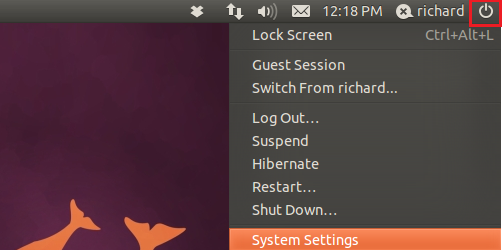
在系统设置里,选择 “System –> Ubuntu Software Center” 到软件中心:

然后在软件中心中 “Edit –> Software Sources” 找到软件源:
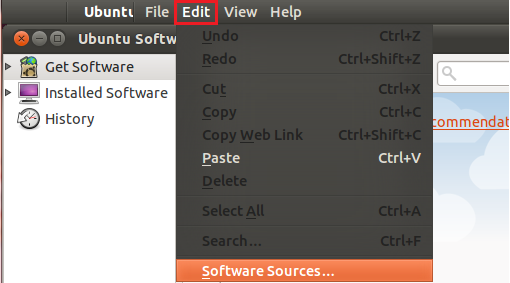
然后选择 “Other Software” 其他软件选项卡,点击其中的 “Add” 添加按钮,在弹出来的对话框中输入如下软件源然后点击添加 “Add Source” 按钮:
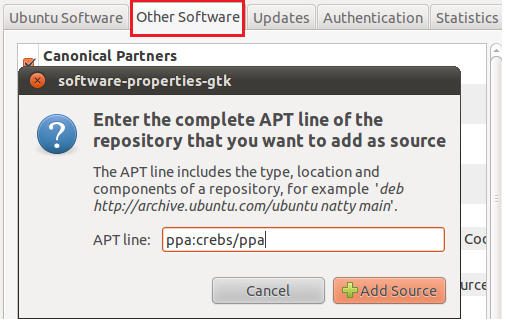
好,完成后,关闭软件源对话框返回到软件中心,在软件中心搜索框内搜索 “crebs” 并安装它:

安装完毕后,我们继续通过菜单来操作 “Power –> System Settings” 在系统设置中:
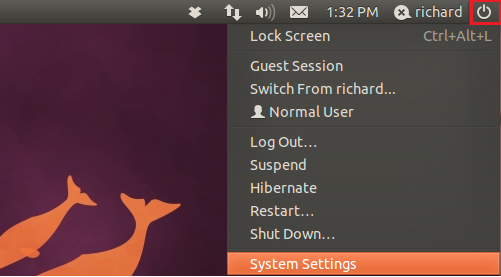
点击 “Personal –> Create Background Slideshow” 创建幻灯背景:
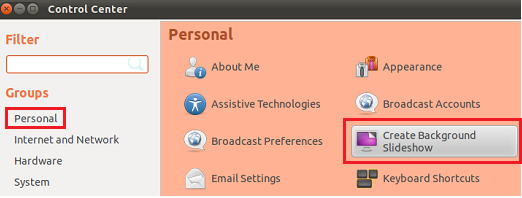
这时会打开 “CreBS” 软件,我们点击软件的左下角的绿色加号按钮添加我们想作为动态桌面的图片:
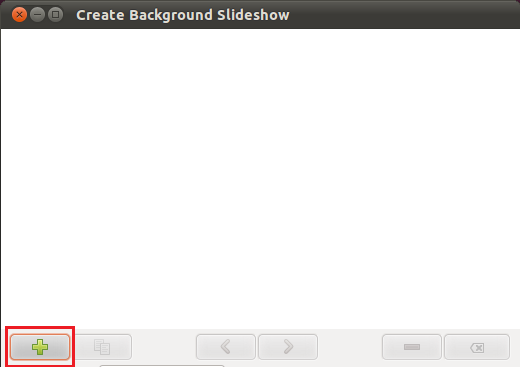
图片都添加完毕后,我们可以设置一些相关的控制信息,更换背景的时间间隔,切换过程,然后我们给这个动态桌面幻灯起一个名字并保存它:
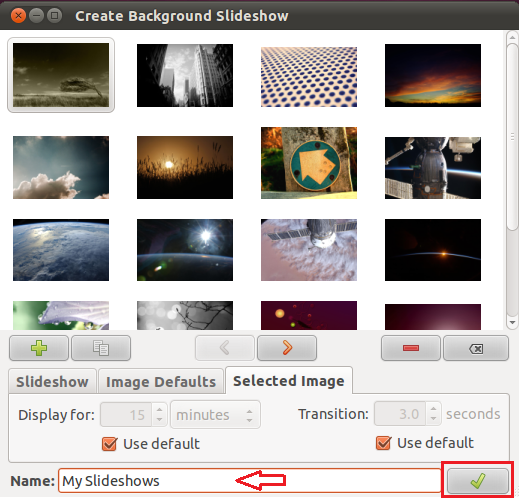
好了,用用看,希望您每次看到新的桌布的时候都有惊喜!

