使用PPA在Elementary OS 'Luna'上安装Oracle Java 7
问题: 我该如何在 Elemetary OS Luna 上安装Oracle Java 7?
回答: 在 Elementary OS Luna 安装 Java 7 的步骤如下: 由于Elementary OS是基于Ubuntu,所以我们允许使用具有多种Java包的WEPUD8 PPA。
-
打开终端。
-
运行以下指令添加Java的PPA到你的软件仓:
$ sudo add-apt-repository ppa:webupd8team/java You are about to add the following PPA to your system: Oracle Java (JDK) Installer (automatically downloads and installs Oracle JDK6 / JDK7 / JDK8). There are no actual Java files in this PPA. More info: http://www.webupd8.org/2012/01/install-oracle-java-jdk-7-in-ubuntu-via.html Debian installation instructions: http://www.webupd8.org/2012/06/how-to-install-oracle-java-7-in-debian.html More info: https://launchpad.net/~webupd8team/+archive/java Press [ENTER] to continue or ctrl-c to cancel adding it
-
按回车继续
gpg: keyring `/tmp/tmpB5WwDG/secring.gpg' created gpg: keyring `/tmp/tmpB5WwDG/pubring.gpg' created gpg: requesting key EEA14886 from hkp server keyserver.ubuntu.com gpg: /tmp/tmpB5WwDG/trustdb.gpg: trustdb created gpg: key EEA14886: public key "Launchpad VLC" imported gpg: Total number processed: 1 gpg: imported: 1 (RSA: 1) OK
-
现在更新你的系统
$ sudo apt-get update
-
运行以下命令安装Java 7:
$ sudo apt-get install oracle-java7-installer [sudo] password for enock: Reading package lists... Done Building dependency tree Reading state information... Done The following packages were automatically installed and are no longer required: gir1.2-gstreamer-0.10 libilmbase6 libmagickcore4 libmagickwand4 libcdt4 libmagickcore4-extra liblqr-1-0 imagemagick-common libpathplan4 libopenexr6 rsync netpbm libgvc5 libnetpbm10 libgraph4 Use 'apt-get autoremove' to remove them. The following extra packages will be installed: gsfonts-x11 java-common Suggested packages: default-jre equivs binfmt-support visualvm ttf-baekmuk ttf-unfonts ttf-unfonts-core ttf-kochi-gothic ttf-sazanami-gothic ttf-kochi-mincho ttf-sazanami-mincho ttf-arphic-uming The following NEW packages will be installed: gsfonts-x11 java-common oracle-java7-installer 0 upgraded, 3 newly installed, 0 to remove and 196 not upgraded. Need to get 88.5 kB of archives. After this operation, 473 kB of additional disk space will be used. Do you want to continue [Y/n]?
-
输入代表Yes的Y以及回车键继续安装。
-
在安装过程中,你需要同意条款才能继续。选择OK。
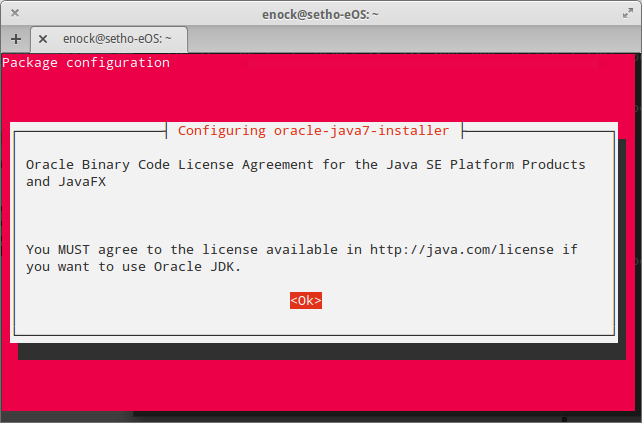
-
然后选择Yes继续。
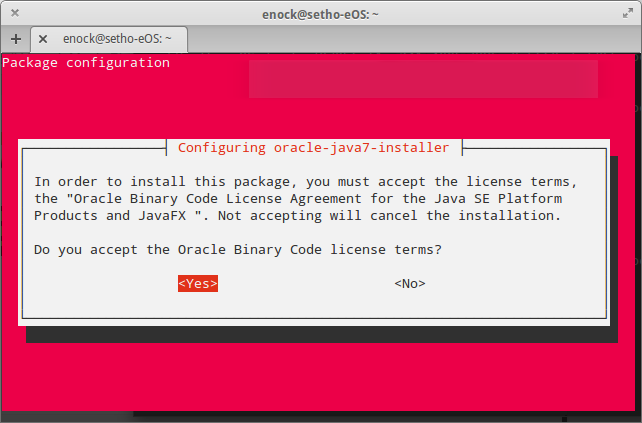
-
现在请等待安装包的下载与自动安装:
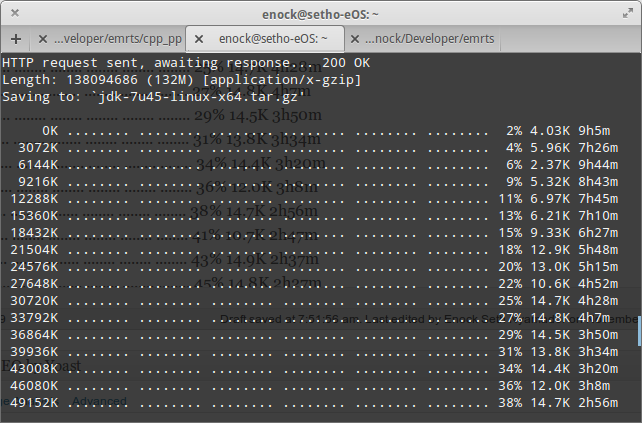
-
安装完成。你可以在终端上查看Java版本:
$ java -version java version "1.7.0_45" Java(TM) SE Runtime Environment (build 1.7.0_45-b18) Java HotSpot(TM) 64-Bit Server VM (build 24.45-b08, mixed mode)
via: http://www.unixmen.com/install-oracle-java-7-elementary-os-luna-via-ppa/
译者:whatever1992 校对:wxy

LCTT 译者